Gredits to DOMCHO for this information.
Here are some examples what can happen, and when refreshing is needed.
Errors on title and caption
If you published some"wrong information" on ipernity and then shared it on Facebook, then correcting the mistake and sharing again does not change the preview on Facebook. Instead Facebook remembers all that was included to some previously shared URL address and use the previously shared preview.
Sharing private keep on looking as private
If you try to share something to Facebook that you set as private at ipernity, you get preview saying the content is private. If you then try to fix it by changing the content public at ipernity, and then try to share it again to Facebook, the stored preview does not become corrected. Facebook still remembers the stored and indexed preview for that URL. Publish the post anyway, and then refresh the attachment at Facebook.
Image updated after share
If you later on update the image that you have shared at Facebook, the image indexed by Facebook still remains the same.
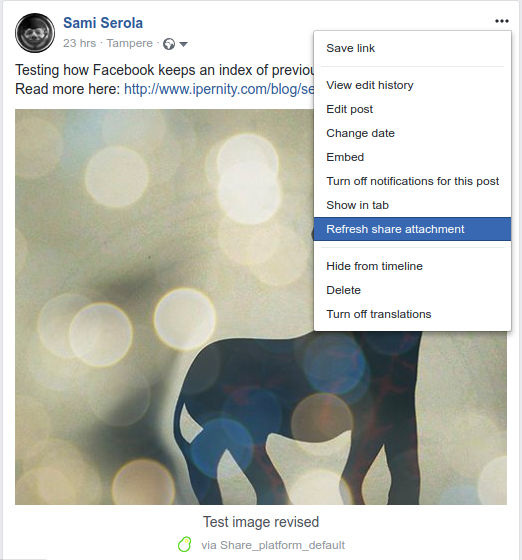
9 comments
Sami Serola (inactiv… said:
www.facebook.com/sami.serola/posts/10155973335932505
I first made an attempt to share the previous version of that image and page, but then cancelled the process. Next I edited the title and and also the image (added bokeh effect on Picmonkey).
Then I shared the content to Facebook, which now did not connect any image to that share, and still recalls the old title.
Stormlizard replied to Sami Serola (inactiv…:
DOMCHO said:
Sami Serola (inactiv… replied to DOMCHO:
Sami Serola (inactiv… replied to :
www.facebook.com/sami.serola/posts/10155973335932505?pnref=story
Sami Serola (inactiv… replied to :
And this exactly why I think we should start to use articles to help each others to solve problems like these. If we start using keywords, then people can seek help and find solution together.
DOMCHO replied to :
i62.servimg.com/u/f62/10/07/12/70/captur10.png
Moderator said:
(Pam in "fancy dress" as IMA !!!)
Sami Serola (inactiv… replied to :
I updated the article accordingly. Happy New Year.