Once again I was switching the browser, this time from Opera to Chrome. I recalled the Stylish extension (add-on, plugin), which Spotomy recommended almost year ago:
www.ipernity.com/blog/spo/4655884
Therefore I uploaded the latest Spotomy's dark style for ipernity also to userstyles.org. Now one should be able to get it into use more easily, and maybe also on more browsers.
1. First find and install Stylish extension for your browser (add-on, plugin):
Chrome: chrome.google.com/webstore/detail/stylish-custom-themes-for/fjnbnpbmkenffdnngjfgmeleoegfcffe
Firefox: addons.mozilla.org/en-US/firefox/addon/stylish
Safari: safari-extensions.apple.com/details/?id=com.sobolev.stylish-5555L95H45
Opera: addons.opera.com/en/extensions/details/stylish/
2. Then install the new dark style:
Spotomy's v1.04: userstyles.org/styles/154271/ipernity-dark-style-2017
Please test and give feedback.
Works on:
- Firefox 57.0.4 / Win7
- Chrome 63.0.3239.132 (Official Build) (64-bit) / Win7
- Safari on iMac with OS High Sierra under 4Ghz Intel Core i7
- Safari on Mac Book Pro with OS High Sierra under 3,1Ghz Intel Core i7
- Safari on iPad Air2 under IOS 11.2.2. And not on any other browser either. The reason is probably the changes done for IOS 11 in general. May work on older IOS iPads.
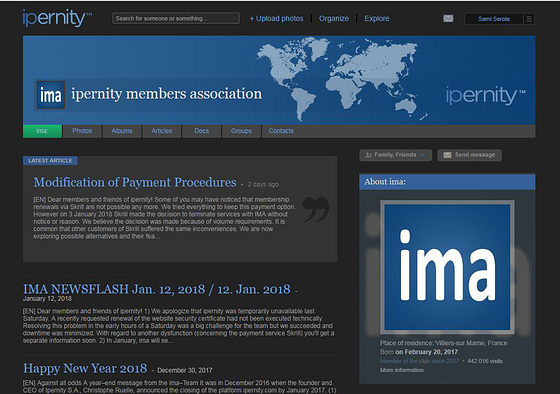
20 comments
Sami Serola (inactiv… said:
Sami Serola (inactiv… replied to Sami Serola (inactiv…:
Annaig56 said:
Sami Serola (inactiv… replied to Annaig56:
1) Is it about Ipernity in general? Do you get the error before you try to install anything explained on the article?
2) Do you get error when trying to install Stylish extension? On what browser and operating system you get the error?
3) Do you get the error when trying to add the 'ipernity dark style' with Stylish?
Annaig56 replied to :
Sami Serola (inactiv… replied to :
Annaig56 replied to :
merci de votre écoute SAMI amitiés
Sami Serola (inactiv… replied to :
Gudrun said:
I like individual pages with the dark background but find the overview pages hard to read. But as it's only a click it's easy to change betweeen light and dark.
Sami Serola (inactiv… replied to Gudrun:
Sami Serola (inactiv… replied to Gudrun:
Gudrun replied to :
Sami Serola (inactiv… replied to :
raingirl said:
personally i like either full black or a while background, but i love that options are being worked on as everyone has their personal choice!
Sami Serola (inactiv… replied to raingirl:
Exact version numbers are not a big deal. But, the browser version usually can be found from: Browser main menu > Help > About Chrome, and correspondingly on other browsers: About FireFox, About Opera etc., usually hidden behind 'Help' section on menu.
The computer operating system version is more tricky to find. On Windows it is usually here: 'Control Panel > System and Security > System.