It is strongly advised to choose the level of image privacy before the images become uploaded. If you upload images as public, when they are supposed to become turned as private and shared for example with family only, anyone online gets a few seconds or even minutes chance to view and comment those images.
So, consider setting the access permissions before you upload.
First hover the cursor over one of the files you are going to upload:
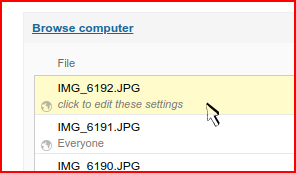
Then click on it to open the permission settings seen on the main image. Choose "
Apply to all files to upload", and click 'APPLY'.
If for some reason this does not work for you, and you get an error message instead, then please check that you don't have an extension blocking ipernity.com.
Or use 'Organize' tool to do the same:
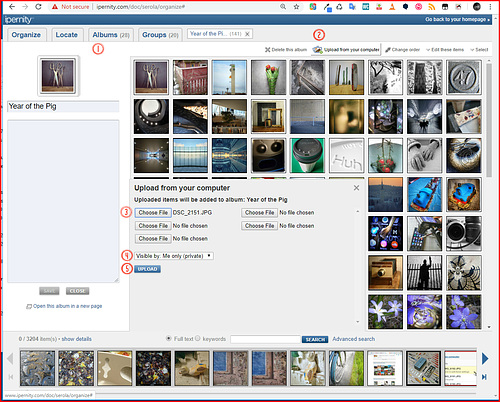
We also discovered a bug. If you upload images first as public, and next fave them (add star) before you turn them private, those images then stay visible on your personal faves:
www.ipernity.com/doc/serola/favorite/self
There on my personal faves among my own photos you should not see a photo of egg shells. But you do because of a bug in the ipernity code.
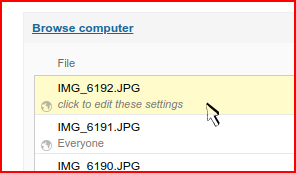
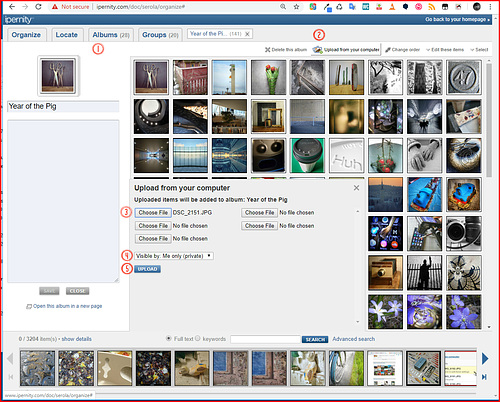
10 comments
Sylvain Wiart said:
Sami Serola (inactiv… replied to Sylvain Wiart:
Esther said:
polytropos said:
Sami Serola (inactiv… replied to polytropos:
So, just click on any of the items you are going to upload.
polytropos said:
Strange, with Windows it is working! I had problems with the MacBook.
With the MacBook it's also impossible to position the pictures, for instance...
Sami Serola (inactiv… replied to polytropos:
Sami Serola (inactiv… replied to Sami Serola (inactiv…:
polytropos replied to Sami Serola (inactiv…:
And the message doesn't makes sense to me... :-/
Sami Serola (inactiv… replied to polytropos: