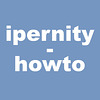
The News > Your groups is not good in my opinion, because I still have to remember visit that page in order to stay up to date.
So, I figured out I give a try to RSS feeds provided here at ipernity. Here's a short introduction and an example on how to use them.
Install RSS feed reader extension
There are many RSS feed readers, but only few that really works. I am currently testing Feedbro, which should be available for number of browsers.
Once you have added it onto your browser, you need to set up some rules:
- Click Feedbro icon on toolbar and "Open Feed Reader"
- Select "Rules"
- Click "Add Rule"
- "Add Action(s)" like "Desktop notification" and/or "Play sound"
If you choose sound, you may get scared at first time, if the sound is set for very loud.
On the main Feedbro user interface you can also access the overal settings and other useful stuff. For example from clockwheel icon on top tool bar you can reset the checking interwalls. It is strongly adviced not to make the RSS readers to check updates too often. Every 30 minutes or two hours is usually enough.
Choose RSS feed to follow
Choose wisely! Not all feeds work, and there are several reasons why they don't. First of all the "source" has to be public and accessible. The RSS feeder can't get into private groups for example. Another limitation is that if the discussions are somehow limited by group administrator(s), then the RSS reader most like give an error.
As an example I give you one specific discussion that works: Lounge / Salon / Aufenthaltsraum discussion thread at Ipernity General Assembly 2020 group. If you add only that discussion to feed reader, it then works. But if you try to add feed from the group front page, you get error because most of the discussions there are closed and option to add new discussions is also restricted on that group.
However, on number of groups the discussion index is the best place to work with. Another example is Ipernity User Help Central group discussion index.
So, what you do is this:
- Go to the discussion you wish to get notified on, e.g. page: https://www.ipernity.com/group/userhelpcentral/discuss
- Click Feedbro extension/addon icon on the browser toolbar
- Select "Find Feeds in Current Tab"
- Choose one that says "RSS" in the text box, make sure it is selected, and rename it (e.g. name of the group)
- Click "Subsrcibe"
Now you should get updates notified on RSS Feed Reader available on you browser's tool bar (browser window top right corner).
When you subscribe to some feed for the first time, you will get all posts appear as new. You need to mark all of them as read on Feedbro dashboard.
I especially find RSS feed reader as a good way to get notified when something new appears on group discussions that are important for me to follow. Better than other ways, I think. When using Chrome, I also get that feature up and running on all of my computers at once.
Limitations
Unfortunately one can not get feed on groups that are private or where the resources are restricted to group members only. For example one can not follow RSS feed for The Sunday Challenge group discussions, even if one is a member at that group. RSS readers see such groups as outsider, and can't access restricted contents.
How to remove feeds
If you get a broken feed or wish to stop following some of them:
- Click Feedbro on browser tool bar
- Choose "Open Feed Reader"
- Right click on feed you wish to remove and choose "Delete"



14 comments
Frank J Casella said:
Sami Serola (inactiv… replied to Frank J Casella:
oasis.uta.fi
Scroll down to see them.
But as said on article, I use it currently for ipernity just to get noticed on group posts.
ୱ Kiezkickerde ( ͡°… replied to Frank J Casella:
For that I use a wordpress-plugin named ipeRss de.wordpress.org/plugins/iperss which is still working.
In can display also group-uploads and everything else which has an RSS - Feed on ipernity...
Frank J Casella said:
Sami Serola (inactiv… replied to :
Yes, RSS feeds can be useful in many ways. I consider implementing that idea and suggestion on to the blog article, as soon as possible ;-)
declic67 said:
Sami Serola (inactiv… replied to declic67:
Although, I am not sure if I understood your question correctly.
'Brief' available here: addons.mozilla.org/en-US/firefox/addon/brief
Ruesterstaude said:
Auf jeden Fall noch einmal hier vielen Dank, Sami, für deinen Einsatz!
Sami Serola (inactiv… replied to Ruesterstaude:
www.ipernity.com/home/ruesterstaude/activity
That link works only for you, Volker. Notice your account name on the URL. Notice also the top down menu saying "Since" (Seit). Choose "a month" (einem Monat) to see even older comments.
Please let me know if this is what you wished to know, and if it works for you.
Ruesterstaude replied to :
Sami Serola (inactiv… said:
Sami Serola (inactiv… said:
Therefore folders under Feedbro may turn out as useful.
Sami Serola (inactiv… said:
One has to copy the feed URL, and add it manually on the RSS reader dashboard.
ୱ Kiezkickerde ( ͡°… said:
And there is an option to add your user data to the feed:
"In authentication mode?
Request this feed in authenticated mode"
If you click that you can read also feeds from private groups etc. - or anything you can see when you are logged in at ipernity.