As an interim solution, you can use Chrome, Opera or other browsers. If you prefer to overcome the log-in problem with Firefox, you can use the following workaround, which was published by Boarischa Krautmo :
♦ Type
♦ Press the [enter]-key.
♦ Click onto:
♦ Type
♦ Set all flags to false as shown below (use the toggle on the right edge of each line)
♦ Start Firefox again.
♦ Open ipernity.
♦ Login as usual.
This procedure has been tested by several ipernity members and works perfectly.
Nevertheless, we are of course trying to find a solution that makes this approach obsolete.
- - - - - - - - - -
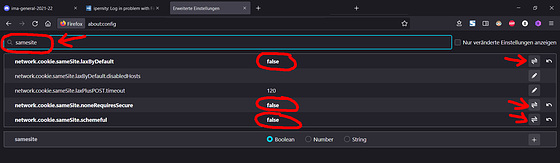
34 comments
micritter said:
Eric Desjours replied to micritter:
* ઇઉ * said:
I made the following changes to the cookie settings via the browser sidebar:
Tools ⇾ Page Info ⇾Permissions:
Set cookies ⇾ "Allow for Session".
Store data in persistent storage ⇾ "Block".
After the first attempt, which caused problems like many others, I was able to log in with these settings by finally clicking "Try again" on the browser error message.
I then logged out of ipernity, closed the browser, deleted all cookies and repeated the login process. This time, however, I already changed the cookie settings as described above before trying to log in. And this time it worked without any problem.
Gregory Garrett said:
* ઇઉ * replied to Gregory Garrett:
Thank you for the feedback.
Bergfex said:
Valeriane ♫ ♫ ♫¨* said:
Nicolas Mertens said:
klaus 040 said:
Bravo!
Rrrolf replied to klaus 040:
Keith Burton said:
I don't know what you did, but it worked and that's good enough for me :-))
Amelia said:
Kalli replied to Amelia:
HaarFager said:
* ઇઉ * replied to HaarFager: