Thanks to my ipernity friend Fred, I had a look on old but still available Picasa 3 for Windows. With Picasa you can rather easily add geolocation onto images and export smaller copies for web. Do notice you can use Picasa only to add the geolocation. You don't need Google Earth for that.
What you need is to download and install Picasa. Start from light blue button saying "Latest version". That seem to be reliably web site enough. The installer I downloaded was virus free according to company antivirus software.
However, it turned out the Picasa maps module did not work on the version I downloaded. Therefore I had to run through a little scary Registry Editor procedure with regedit.exe. Be prepared to run it as an administrator:
- Write regedit onto 'Search Windows' (magnifying class on toolbar, see image A below)
- Right click on regedit and choose Run as administrator
- Navigate to HKEY_CURRENT_USER\Software\Microsoft\Internet Explorer\Main\FeatureControl\FEATURE_BROWSER_EMULATION
- Create a new DWORD entry with name picasa3.exe from menu "Edit > New > DWORD (32bit) Value"
- Right click on created picasa3.exe to "Modify", write 2af8 and choose Hexadecimal (see image B below)
- Open Picasa and embedded maps module should now work.
If you manage to get all that done, you should be able to get map opened on Picasa right margin tabs. You can first search and zoom in for the approximate position on the map. Then the easiest way is to "drag" the image(s) on the exact place on map and approve the tag from "Ok". Alternative option is to select image(s) you wish to geotag, then click the green pointer on top-left corner of the map, drag the pointer on correct location, and accept tag from "Ok". Finally confirm the location.
Picasa's good (or bad) side is that it instantly writes the added location onto image Exif. So, no separate action is needed to save the results after clicking "Ok".
Because your original is probably too large for the web sites where you wish to share the image, you then may wish to use "Files > Export" to choose a new folder for Picasa images created for web. Notice the slider to choose the export size.
Illustrations:
Image A:
Image B:
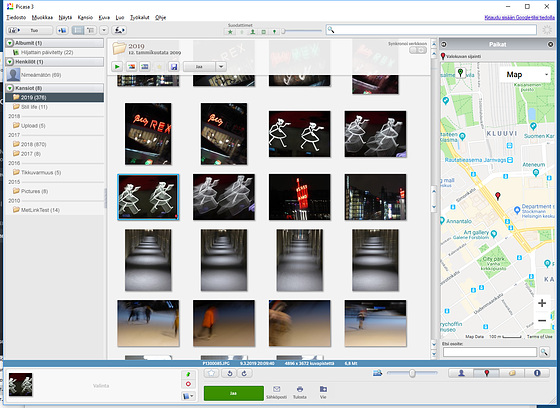
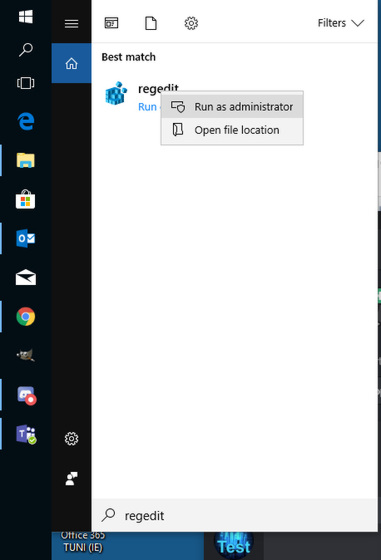
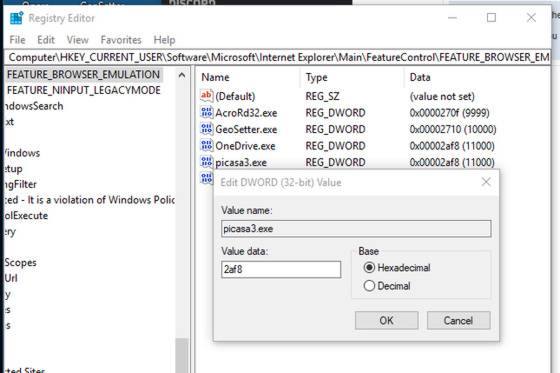
12 comments
Stormlizard said:
I used to enjoy using Regedit especially whe getting rid of Vira. 'Viruses'
Sami Serola (inactiv… replied to Stormlizard:
Sami Serola (inactiv… replied to Stormlizard:
Stormlizard replied to :
Symantec provided tools in the form of instructions on how to get rid of these unwanted 'Bugs' they could be downloaded free of charge, other among the socalled Top six did likewise so if a person had a bug you needed to use 'Regedit exe'
For some of the more difficult'Bugs' it was neccessary to use a Bootable CD that contained the important parts of any Dos system, so you could run the PC without having to start Windows which would make removal impossible.
@ngélique ❤️ said:
Sami Serola (inactiv… replied to @ngélique ❤️:
www.mysysadmintips.com/windows/clients/875-google-picasa-3-maps-module-no-longer-works-object-error
Sami Serola (inactiv… replied to :
Clickity Click said:
I've been using Picasa software for years as it is very user friendly (and I need all the help I can get ), the downside is that Picasa is no longer supported by Google since 2018. While still using the software I find it can at times act a little "funny".
Not sure if this is revelant to your discussion re Picasa 3 and the geolocation option it offers but wanted to mention my experience with Picasa lately. I am using it with Windows 10.
Enjoy the rest of your week. :)
Sami Serola (inactiv… replied to Clickity Click:
For example I have used to add the final touch online, with PicMonkey.
The most serious limitation with the available Picasa 3 is the export only up to 1600 pixel wide. That is getting rather small these days. So, resizing may have to get done on some other software.
Eike Biel said:
Picasa 3 is installed on my Windows, but I only used the tag-option till I changed to ExifTool.
I will try the Geo-option next time.
What Picasa 3 works for me, is the big offer wide range of image collages to create.
Sami Serola (inactiv… replied to Eike Biel:
Clickity Click replied to :